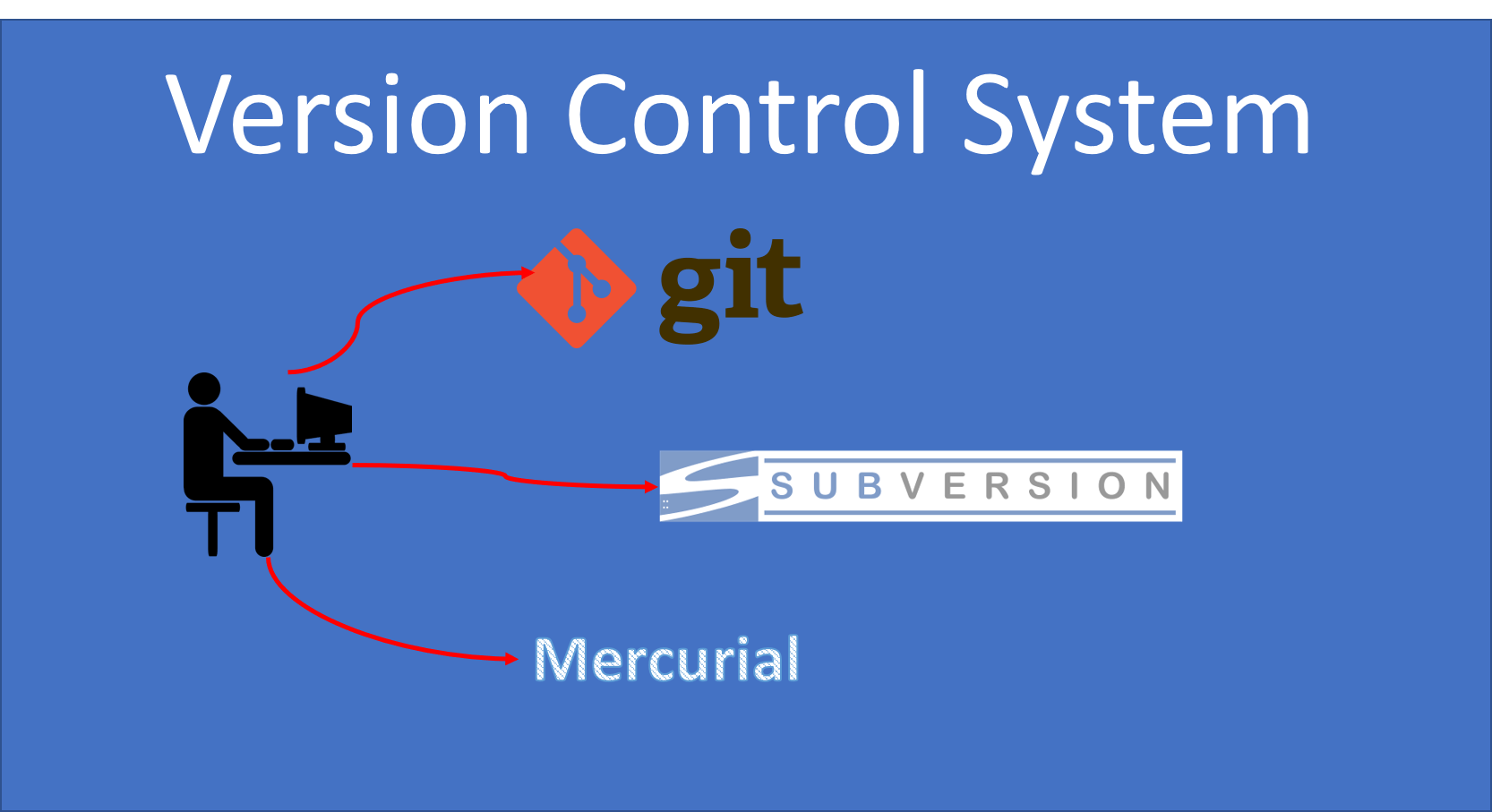
Navigating Version Control Systems: A Developer’s Perspective
In the intricate landscape of software development, where collaboration is key, version control systems (VCS) stand as guardians of code integrity and collaboration efficiency. This guide offers a developer’s perspective on navigating version control systems, exploring their significance, and shedding light on best practices that streamline collaborative coding endeavors.
Understanding Version Control: The Backbone of Collaboration
Version control is the management of changes to documents, source code, or any collection of information. It allows multiple contributors to work on a project simultaneously without conflicts, offering a historical record of changes, and enabling seamless collaboration.
Types of Version Control Systems:
1. Centralized VCS (CVCS):
– A single, central repository stores all versions of files.
– Developers must synchronize with the central repository to access the latest changes.
– Examples include CVS and Subversion.
2. Distributed VCS (DVCS):
– Each user has a complete local copy of the repository, including its full history.
– Common operations (commit, branch, merge) are faster.
– Examples include Git and Mercurial.
Git: The Ubiquitous Version Control System
Among version control systems, Git has achieved unparalleled popularity, thanks to its speed, flexibility, and distributed nature. Let’s delve into the fundamental concepts and best practices associated with Git:
Key Concepts:
1. Repository:
- A directory or storage space where your projects can live.
- Divided into two types: local repository and remote repository.
2. Commit:
- A snapshot of changes made to a project.
- Each commit has a unique identifier.
3. Branch:
- A parallel version of a repository, allowing for independent work.
- Changes made in one branch do not affect other branches until they are merged.
4. Merge:
- Bringing changes from one branch into another.
- Ensures that changes are integrated seamlessly.
Best Practices:
1. Commit Frequently:
- Make small, frequent commits to track changes logically.
2. Branch Strategically:
- Create branches for features, bug fixes, or experimental changes.
- Adopt branching models like Gitflow or GitHub flow for structured workflows.
3. Write Meaningful Commit Messages:
- Clearly articulate the purpose of each commit.
- Follow a consistent format for readability.
4. Pull Requests:
- Use pull requests or merge requests for code review.
- Facilitates discussion and ensures code quality.
5. .gitignore:
- Specify files or directories to be ignored by Git.
- Prevents unnecessary files from being committed.
Collaboration with Remote Repositories:
Git’s distributed nature allows seamless collaboration with remote repositories hosted on platforms like GitHub, GitLab, or Bitbucket. Developers can push and pull changes, collaborate on branches, and utilize pull requests to review and merge code.
Version Control Beyond Git:
While Git dominates the version control landscape, it’s essential to recognize alternative systems like Mercurial, SVN, and Perforce. Different projects may have unique requirements, and choosing the right VCS depends on factors such as team familiarity, project size, and integration capabilities.
Conclusion:
Version control systems are the backbone of collaborative software development, providing a structured approach to managing changes and enabling multiple developers to work seamlessly. Git, with its distributed architecture and robust features, has become the de facto standard. However, developers must understand version control concepts and adapt their workflows to maximize the benefits of these systems. Navigating version control is not just a technical necessity but a skill that enhances collaboration, code quality, and the overall efficiency of the development process. As a developer, embracing version control empowers you to contribute to projects confidently, collaborate effectively, and ensure the integrity of your codebase.
