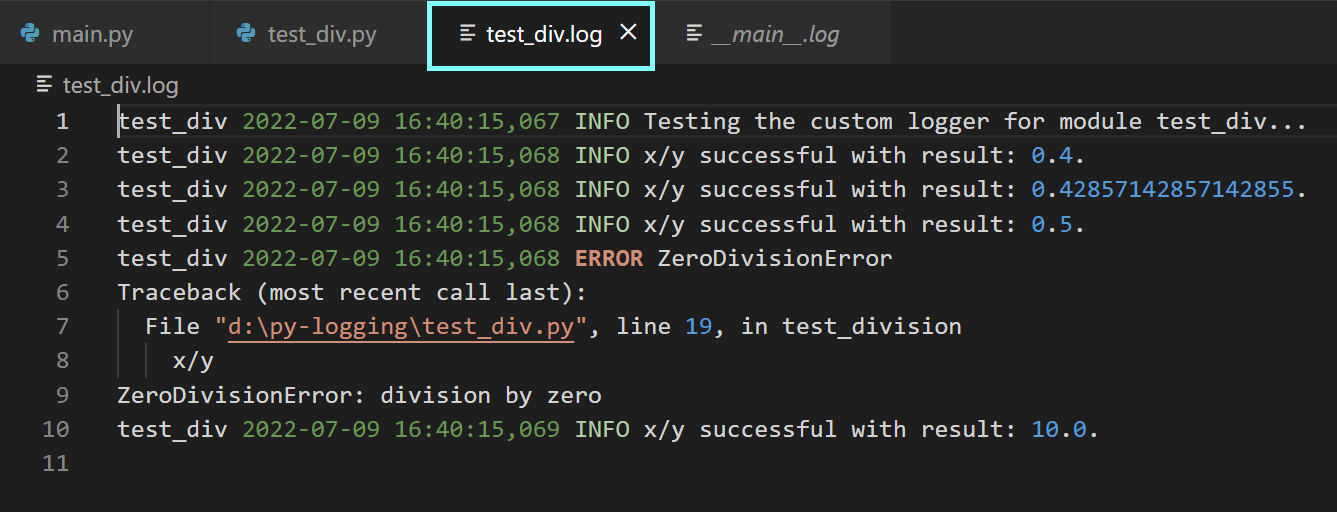
Effective Logging Practices: Improving Debugging And Troubleshooting
In the intricate landscape of software development, effective logging stands as a beacon guiding developers through the intricate web of code, aiding in debugging, troubleshooting, and understanding application behavior. This guide explores the significance of logging, best practices to enhance its effectiveness, and how it contributes to robust software development.
1. The Importance of Logging
Logging is the process of recording relevant information during the execution of a software application. It serves various purposes:
- Debugging: Logs provide insights into the internal state of the application, helping developers identify and rectify issues during development.
- Troubleshooting: In production environments, logs become invaluable for diagnosing problems, identifying bottlenecks, and understanding unexpected behavior.
- Performance Monitoring: Logging performance-related metrics allows developers to monitor application performance over time.
- Auditing and Compliance: Logs contribute to auditing, ensuring that systems comply with security and regulatory requirements.
2. Best Practices for Effective Logging
A. Use Descriptive Log Messages
- Clarity Over Brevity: Prioritize clarity over brevity when crafting log messages. Clearly articulate the event, state, or error being logged.
- Include Relevant Information: Log additional context such as variable values, timestamps, or relevant identifiers to aid in understanding the log event.
B. Employ Log Levels Appropriately
- DEBUG, INFO, WARN, ERROR: Utilize different log levels (DEBUG, INFO, WARN, ERROR) to convey the severity of events. DEBUG for detailed information, INFO for general events, WARN for potential issues, and ERROR for errors requiring attention.
- Avoid Excessive Logging: Be judicious in choosing the appropriate log level. Avoid flooding logs with excessive DEBUG messages in production.
C. Structure Log Entries
- Consistent Format: Adopt a consistent log entry format. This could include timestamps, log levels, source components, and the actual log message.
- Structured Logging: Consider structured logging formats (e.g., JSON) to facilitate easier parsing and analysis by log aggregation tools.
D. Log Contextual Information
- Include User Context: If applicable, include information about the user involved in an operation. This aids in tracing user-specific issues.
- Session and Request IDs: Log session or request IDs to correlate logs related to a specific user session or request through the system.
E. Implement Log Rotation
- Prevent Disk Space Issues : Implement log rotation to prevent logs from consuming excessive disk space. Configure rotation based on size, time, or a combination of both.
- Archive Old Logs: Consider archiving or moving old logs to long-term storage for historical reference.
F. Use a Centralized Logging System
- Aggregation and Analysis: Employ a centralized logging system for aggregating logs from multiple instances. Tools like ELK Stack, Splunk, or centralized logging services offer powerful analysis and search capabilities.
- Real-time Monitoring: Leverage real-time monitoring features provided by centralized logging systems to detect issues promptly.
G. Log Security Information Cautiously
- Avoid Sensitive Information: Refrain from logging sensitive information such as passwords or personal user data. Log only the information necessary for troubleshooting.
- Encrypt Log Files: If logging to files, consider encrypting log files to protect sensitive information.
H. Include Exception Stack Traces
- Comprehensive Error Information: When logging errors or exceptions, include the stack trace. This provides developers with comprehensive information for debugging.
- Log Exception Context:Include relevant context information leading to the exception, aiding in understanding the root cause.
I. Regularly Review and Clean Logs
- Periodic Log Reviews: Schedule regular reviews of logs to identify patterns, potential issues, or areas for improvement.
- Automated Log Analysis: Use automated log analysis tools to proactively detect anomalies or patterns indicative of issues.
3. Logging in Different Environments
A. Development Environment
- Verbose Logging: In development, opt for more verbose logging to facilitate thorough debugging.
- Include Execution Flow: Log details about the execution flow to aid developers in understanding the application’s behavior.
B. Production Environment
- Error and Warning Emphasis: Emphasize logging errors and warnings in production to highlight potential issues.
- Minimal Sensitive Information: Minimize logging of sensitive information in production to adhere to security and privacy standards.
C. Testing and Staging Environments
- Mirror Production Settings: Configure testing and staging environments to mirror production log settings. This ensures consistency in behavior across environments.
- Analyze Test Logs: Analyze logs in testing environments to identify and resolve issues before deploying to production.
4. Logging in Microservices Architectures
A. Correlation IDs
- Trace Requests Across Services: Include correlation IDs in logs to trace a specific user request as it traverses multiple microservices.
- Uniform Log Formats: Enforce uniform log formats across microservices to simplify centralized log analysis.
B. Distributed Tracing
- Implement Distributed Tracing Tools: Integrate distributed tracing tools to track requests as they move through microservices, providing a holistic view of system interactions.
- Trace End-to-End Execution: Distributed tracing enables tracking the end-to-end execution of a request, even if it spans multiple microservices.
5. Conclusion
Effective logging is a cornerstone of successful software development, providing developers with crucial insights into application behavior and aiding in debugging and troubleshooting. By adopting the best practices outlined in this guide, developers can create logs that serve as reliable allies in maintaining, enhancing, and securing their software applications. A thoughtful logging strategy contributes to the overall resilience, performance, and user satisfaction of a software system.
