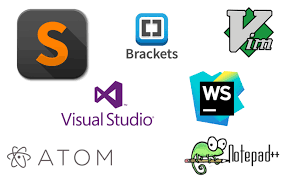
In the Toolbox: A Practical Review of Essential Coding Editors
In the ever-expanding universe of software development, choosing the right coding editor is akin to selecting the perfect tool for an artisan. The coding editor is where ideas take shape, code comes to life, and developers find their rhythm. This practical review explores some of the essential coding editors, each with its unique features and strengths, empowering developers to make informed choices based on their preferences and workflow.
1. Visual Studio Code (VSCode):
– Overview: Developed by Microsoft, VSCode has emerged as a leading choice for its versatility and rich feature set.
– Key Features:
- IntelliSense for smart code completion.
- Built-in Git version control.
- Extensive extension marketplace.
– Pros: Lightweight, highly customizable, and supports a wide range of languages.
2. Atom:
– Overview: An open-source, hackable editor developed by GitHub, Atom is known for its user-friendly interface and customizable nature.
– Key Features:
- Built-in package manager.
- Smart autocompletion.
- Theming and styling options.
– Pros: Open source, actively maintained, and great community support.
3. Sublime Text:
– Overview: A sophisticated and fast text editor with a minimalistic design, Sublime Text has been a favorite for its speed and responsiveness.
– Key Features:
- Multiple cursors for simultaneous editing.
- Distraction-free mode.
- Powerful search and navigation.
– Pros: Blazingly fast, elegant interface, and a vast array of plugins.
4. Vim:
– Overview: Known for its steep learning curve but unparalleled efficiency, Vim is a text editor designed for speed and precision.
– Key Features:
- Modal editing with various modes.
- Extensive keyboard shortcuts.
- Highly customizable.
– Pros: Lightweight, efficient, and available on virtually all platforms.
5. Emacs:
– Overview: A highly extensible and customizable text editor that goes beyond just editing code; Emacs is often referred to as an operating system.
– Key Features:
- A vast array of plugins and extensions.
- Built-in package manager.
- Extensive support for programming languages.
– Pros: Exceptional extensibility, powerful scripting capabilities.
6. Notepad++:
– Overview: A free and open-source code editor for Windows, Notepad++ is a straightforward yet powerful tool with a focus on speed.
– Key Features:
- Syntax highlighting and folding.
- Multi-document and multi-view.
- Regular expression search and replace.
– Pros: Lightweight, fast, and supports a wide range of languages.
7. Eclipse:
– Overview: Initially an integrated development environment (IDE), Eclipse also functions as a robust code editor with a wide user base.
– Key Features:
- Extensive plugin ecosystem.
- Intelligent code completion.
- Git integration.
– Pros: Versatile, supports multiple languages, and suitable for larger projects.
8. Brackets:
– Overview: Designed for web development, Brackets is an open-source editor with a strong emphasis on front-end technologies.
– Key Features:
- Live preview for HTML and CSS.
- Preprocessor support.
- Quick Edit feature for inline editing.
– Pros: Lightweight, focused on web development, and supports extensions.
9. IntelliJ IDEA:
– Overview: Although primarily an integrated development environment (IDE), IntelliJ IDEA’s code editor component is powerful and widely used.
– Key Features:
- Smart code completion.
- Powerful refactoring tools.
- Integration with popular build tools.
– Pros: Ideal for Java development, excellent code analysis.
10. NetBeans:
– Overview: Another IDE that provides a robust code editor, NetBeans supports multiple languages and is known for its simplicity.
– Key Features:
- Smart code completion.
- Version control integration.
- Easy project management.
– Pros: User-friendly, supports various languages, and has a modular architecture.
Conclusion:
The choice of a coding editor is a deeply personal one, influenced by workflow preferences, language requirements, and the development ecosystem. Each editor on this list has its strengths and caters to different needs. The key is to explore and experiment, finding the tool that aligns seamlessly with your coding style and enhances your overall development experience.
Whether you prefer the extensibility of VSCode, the efficiency of Vim, or the simplicity of Notepad++, the perfect coding editor is the one that empowers you to turn your ideas into reality effortlessly.
